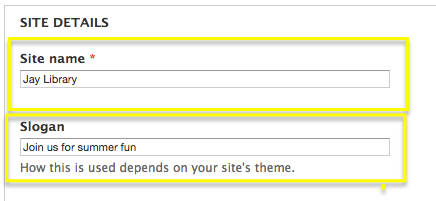To change the Site Name (from the default of "Summer Reading 2017!") or the Slogan (the tag line under the site name), visit:
https://YOURSITE.bookpoints.org/admin/config/system/site-information
Alternative menu path: Admin > Configuration > System > Site Information.
The Site Name and Slogan fields are visible. Type in your preferred text and be sure to click the Save Configuration button!