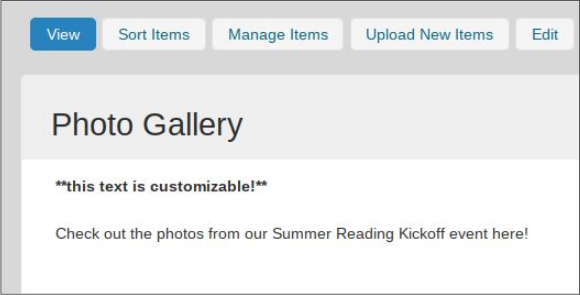BookPoints provides a simple photo gallery feature that librarians can use to add event photos, selfies, book cover images, and more. Select Main Menu > Photos to access the gallery. Librarians should see buttons for uploading new items, or managing/sorting existing photos. You can also use the Edit button to change the default introductory text that appears on the gallery page, as seen in the example below.