Let's examine the BookPoints application features from the reader perspective. The image below shows the Reader Dashboard, the main interface for readers.
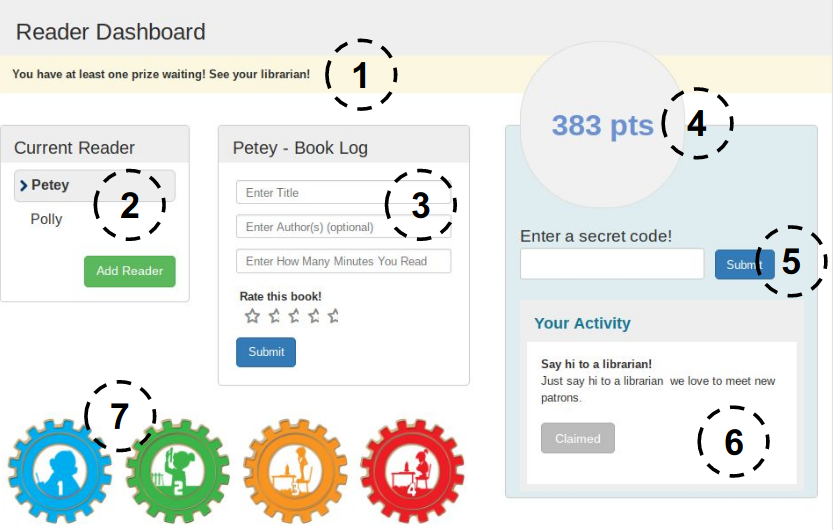
- "Prize Notice" informs readers if they have earned a prize to be collected. This notice disappears when a librarian marks the prize "claimed" using the Librarian interface.
- "Reader Switcher" allows user to switch between different family reader accounts.
- "Reading Log" allows user to enter and rate books, and log their minutes, pages, etc.
- "Points" are earned by reading and completing activities and/or secret codes.
- "Secret Codes" can be given out at events or hidden around the library so readers can earn bonus points and badges.
- "Activities" can be completed by the reader to earn bonus points and badges.
- "Digital Badges" are earned by reading, completing activities, or manually awarded by Librarians.
- (not pictured) "Drawing Tickets" are earned by reading and give readers eligibility for weekly or end-of-summer prize drawings.


